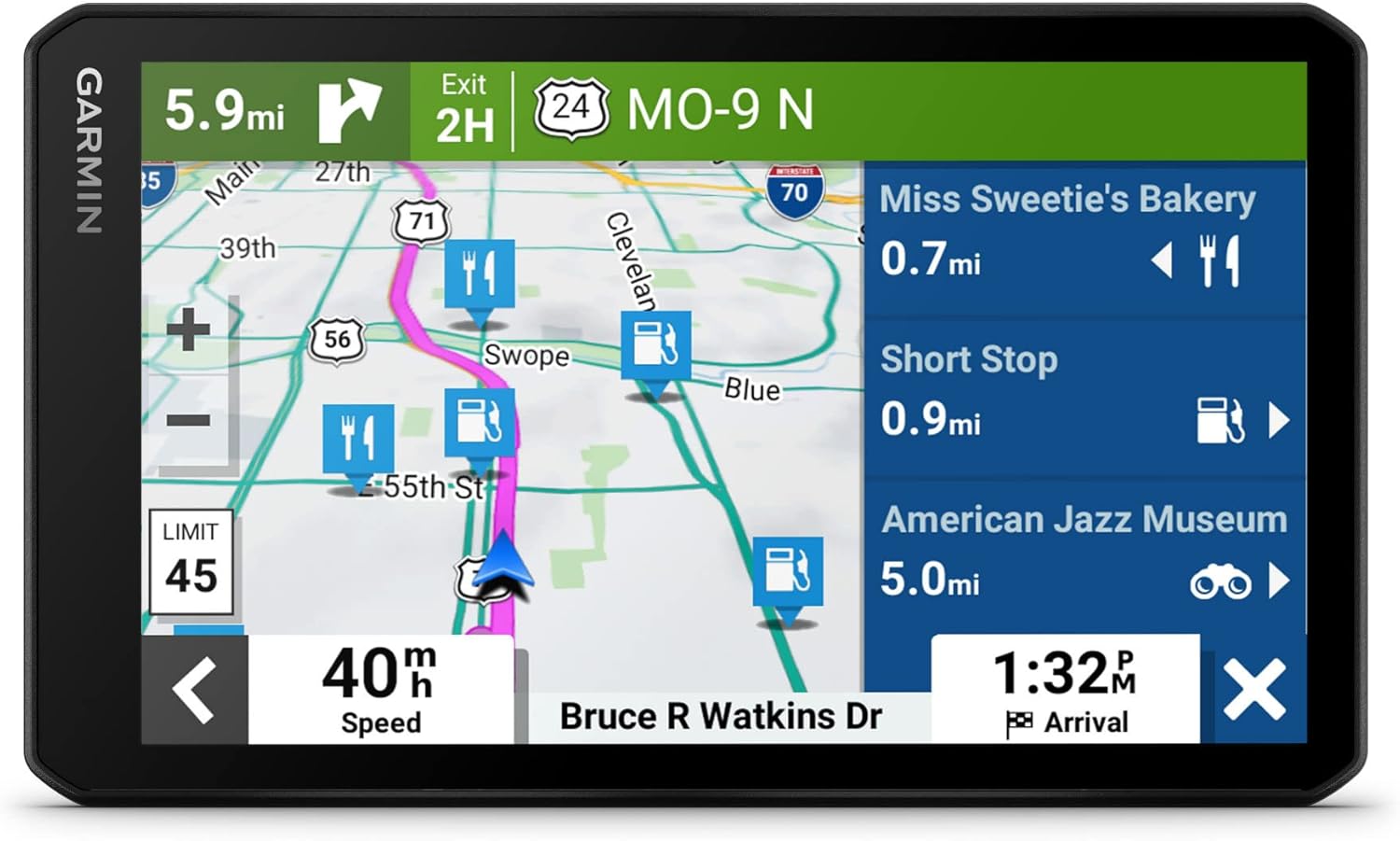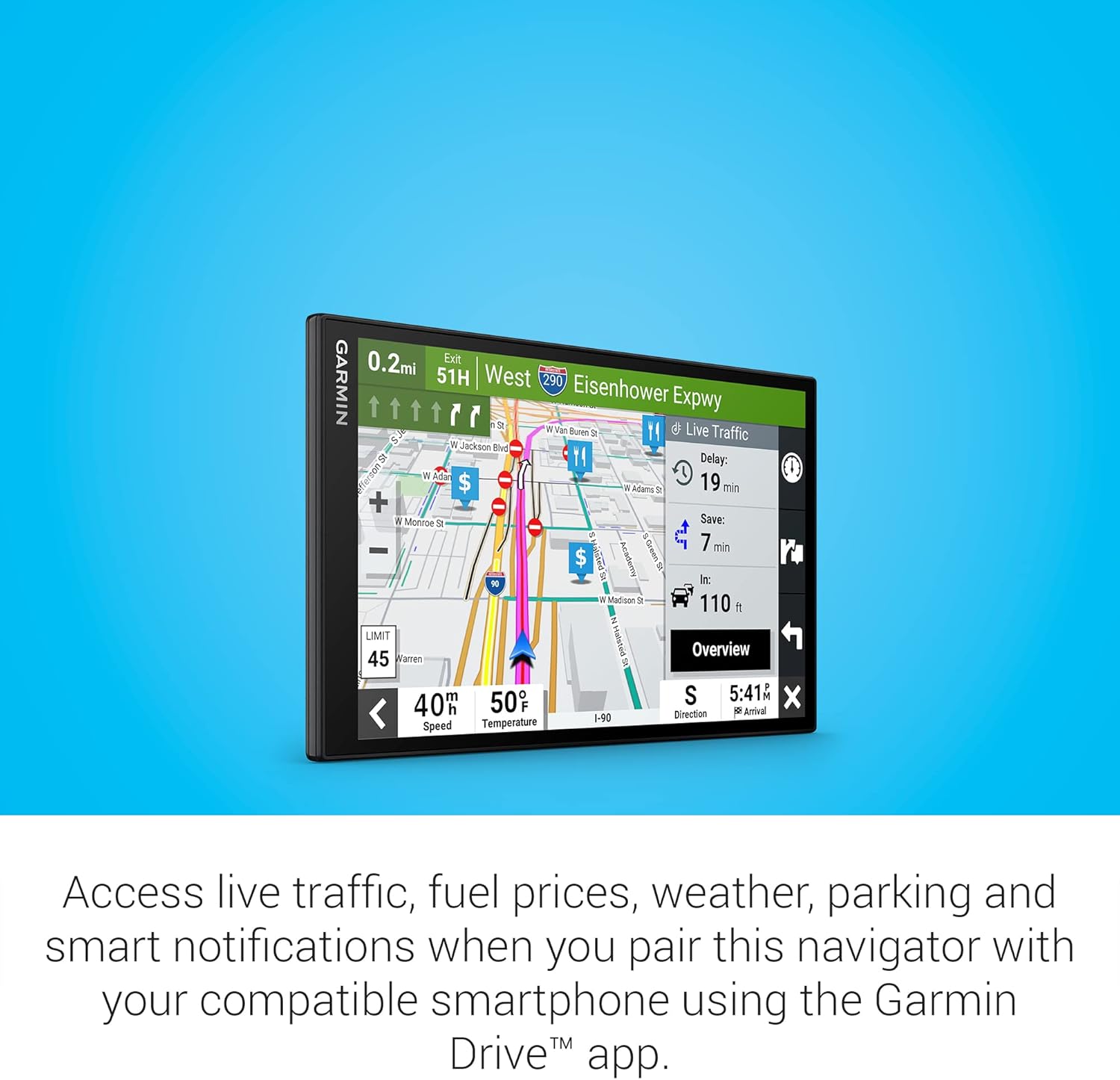What Makes the Garmin DriveCam 76 Stand Out?
When we think about our driving experiences and the tools that make them better, having a reliable GPS system is at the top of our list. Beyond simply getting us from point A to point B, we want added safety features, smart functionalities, and a user-friendly interface. The Garmin DriveCam 76 checks all those boxes and more.
For a more detailed review of Car Dash Cams, visit our page “the best car dash cams 2024“.
The Garmin DriveCam 76, also makes the ideal gift for all those very special occasions including Valentine’s Day because your loved one deserves the best.
Garmin DriveCam 76 Eye-Catching Design and Display
With a large, easy-to-read 7” high-resolution display, the Garmin DriveCam 76 is designed to be user-friendly. We appreciate how intuitive the interface is, making it easier to navigate all the different features. The screen size is perfect—not too big to obstruct our view, but large enough that we don’t have to squint to see directions or critical information.
Built-In Dash Cam: Our Guardian on the Road
The integrated dash cam function of the DriveCam 76 simplifies our driving experience. This feature acts as our eyewitness on the road, capturing important moments without needing to purchase an additional device. The saved video clips automatically upload to a secure online Vault, making it easy for us to access and share these clips via the Garmin Drive app. However, we must keep in mind to be aware of local laws regarding dash cams and privacy.
| Feature | Details |
|---|---|
| Video Upload | Automatic upload to secure online Vault |
| App Integration | Access through the Garmin Drive app |
| Legal Compliance | Check local laws regarding dash cam usage |
Garmin DriveCam 76 Automatic Incident Detection
The built-in dash cam also offers automatic incident detection, which is a game-changer for added security. Imagine driving down the road and suddenly being involved in an accident. With this feature, the dash cam saves video footage automatically, ensuring we have all the details recorded. It brings us peace of mind knowing that we have a reliable version of events to refer to if needed.
Hands-Free Calling: Simplifying Communication
The Bluetooth technology allows us to make hands-free calls when paired with our compatible smartphones. This is particularly appealing, as we all know how dangerous it can be to take our eyes off the road to handle our phones. Garmin’s voice assistant lets us ask for directions, which means we can focus on driving while still staying connected. It’s a small change that has a significant impact on our safety and convenience.
Safety Alerts: Keeping Us Aware
Forward collision and lane departure warnings are features we appreciate as they encourage safer driving habits. The system is designed to provide alerts not only for school zones and sharp curves but also for speeds changes. This extra layer of awareness helps us stay more engaged while driving, reminding us to be vigilant about our surroundings.
| Alert Type | Description |
|---|---|
| Collision Warning | Warns of potential forward collisions |
| Lane Departure | Alerts when we unintentionally drift lanes |
| School Zones | Provides alerts when entering school zones |
| Speed Changes | Alerts of changes in speed limits |
Garmin DriveCam 76 Road Trip-Ready Features
To make our travels more exciting, Garmin has included a range of road trip-ready features. We love having access to a U.S. national parks directory, TripAdvisor traveler ratings, and millions of Foursquare points of interest (POIs). This setup allows us to explore new locations while on the road, often discovering hidden gems along the way. Whether we’re looking for a park to visit or a nearby restaurant, the DriveCam 76 provides suggestions that lead to memorable experiences.
Live Traffic Updates and Smart Notifications
Pairing our Garmin DriveCam 76 with a compatible smartphone using the Garmin Drive app opens up a world of real-time information. We gain access to live traffic updates, fuel prices, weather forecasts, and smart notifications—keeping everything in the palm of our hand. These updates allow us to make informed decisions while driving, which ultimately helps us save time and enjoy our journeys more.
Easy Updates via Built-in Wi-Fi
One feature we can’t overlook is the built-in Wi-Fi connectivity. Gone are the days of having to connect our device to a computer for updates. Now, we can update our maps and software with ease, ensuring that our navigation experience is always up to date. The convenience of this feature can’t be overstated as it enhances our user experience significantly.
Additional Features to Enhance Our Experience
Garmin has included several other noteworthy features in the DriveCam 76 that deserve mention.
Garmin DriveCam 76 Voice-activated Navigation
The voice-activated navigation allows us to take a hands-free approach, ensuring we never miss a turn while we’re focused on the road. We can simply ask for directions and receive real-time updates, allowing a smooth driving experience.
Garmin DriveCam 76 Trip Planner
Having a trip planner on our navigator assists us in organizing our journeys well before hitting the road. We can input multiple stops, ensuring we never miss a beat on our travel itinerary.
User Reviews and Overall Impressions
While we’ve covered a lot of the Garmin DriveCam 76’s features, user reviews genuinely reflect how helpful this product can be. Many users are particularly impressed by the clarity of the display and the ease of use, noting that the device is simple to set up right out of the box.
On platforms filled with testimonials, we found compelling feedback regarding the built-in dash cam. The footage quality frequently garners praise, helping users feel secure knowing all encounters on the road are documented.
It’s worth mentioning that some users have voiced concerns regarding the legalities surrounding dash cam usage in their areas. Being diligent in understanding local laws is essential, but for many, the DriveCam 76 adds significant value and peace of mind.
Conclusion: Is the Garmin DriveCam 76 Worth It?
We find it challenging not to recommend the Garmin DriveCam 76. With its large, easy-to-read display, built-in dash cam, and the myriad of other features it offers, it transforms our driving experiences into something far more enjoyable and safe. We genuinely believe that investing in this GPS navigator with added functionality is worthwhile.
As we enhance our driving journeys, the ease of updates, safety warnings, and road trip-ready features are just the icing on the cake. For anyone looking for a comprehensive navigational tool that prioritizes safety and convenience, the DriveCam 76 is undoubtedly a worthy choice. We can confidently say it aligns with our need for a reliable, efficient, and enjoyable driving experience.
Disclosure: As an Amazon Associate, I earn from qualifying purchases.