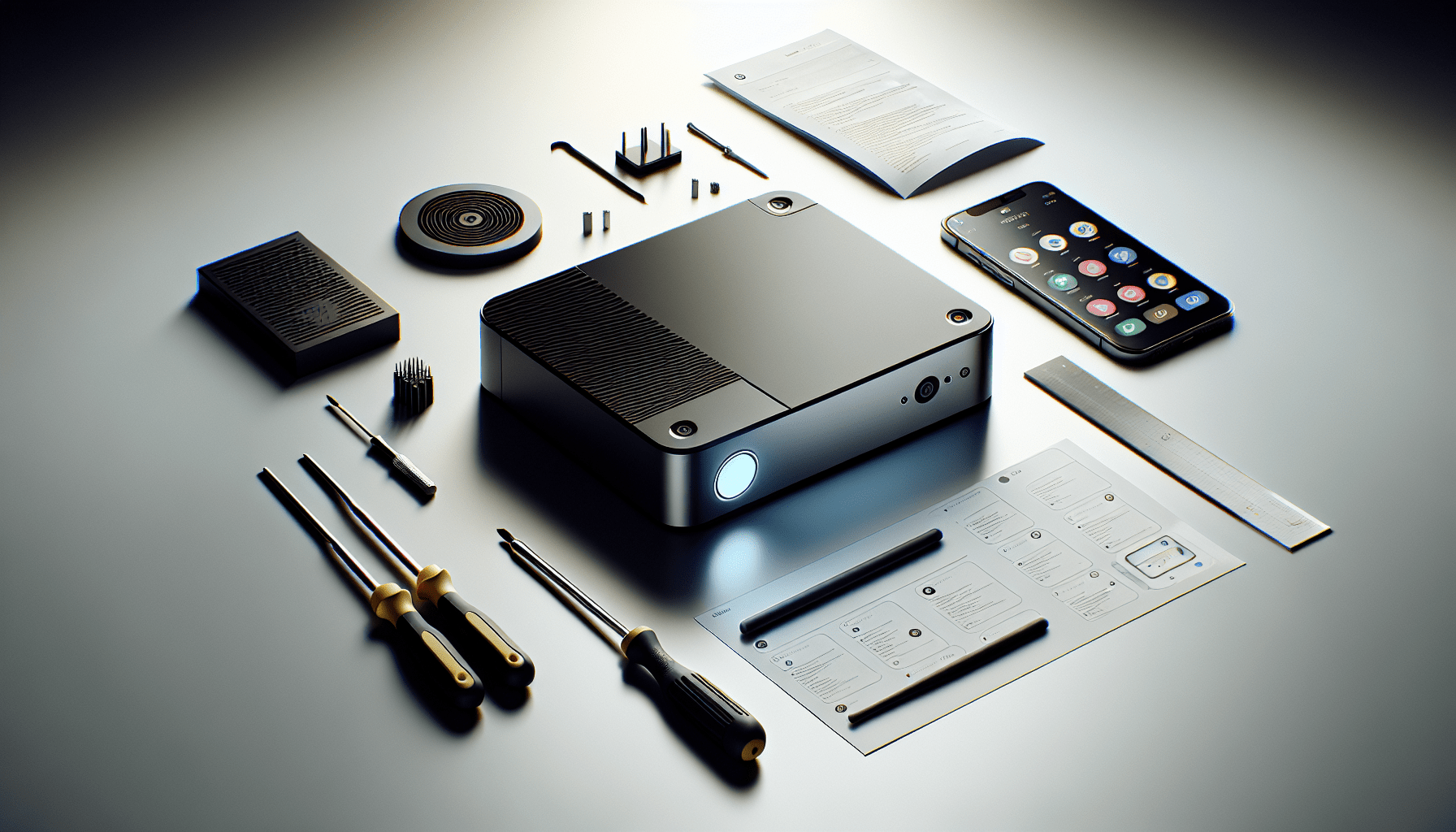Have you ever bought a gadget only to find it complicated and frustrating to use?
We’ve all been there—excitedly unpacking a new device with high hopes, only to be met with confusing instructions and endless buttons. Today, you’ll want to take a closer look to see if that gadget sitting on your counter or in your bag is as user-friendly as you hoped it would be. Let’s break down what it really means for a gadget to be easy to use and set up.
Understanding User Experience
User experience plays a crucial role in any gadget’s design. A well-designed gadget should ideally make your life easier, not more complicated.
What Makes for a Good User Experience?
- Intuitive Design: Everything from buttons to screens should be self-explanatory. You shouldn’t need a PhD to figure out how to toggle the settings.
- Clear Instructions: The manual should be easy to read and follow. If it’s riddled with technical jargon, you might feel lost before you even start.
- Support Availability: If you find yourself in a bind, it’s reassuring to know there are resources—like customer support or online tutorials—available to help you.
The Importance of Setup Process
Let’s talk about the setup process. This is where many gadgets can either shine or flounder.
What to Look for During Setup
- Simplicity: Ideally, the setup should be straightforward, possibly even exciting. You want to feel like you’ve accomplished something without excessive hassle.
- Essential Tools: It’s best if the gadget doesn’t require a slew of tools to put it together. Most people appreciate a simple plug-and-play experience.
- Quick Guides & Tutorials: A simple, easy-to-follow guide can make all the difference. Video tutorials can also clarify any confusing steps.
The Role of Technology
As technology evolves, the ease of gadget use is also changing, often for the better.
Benefits of Modern Technology
- Mobile Apps: Some gadgets are now integrated with mobile apps that not only facilitate setup but can enhance user experience post-setup.
- Smart Features: Connectivity to your phone or smart home system can streamline usage and increase convenience.
- Voice Control: Hands-free operation is becoming a common feature which can make using gadgets feel even more straightforward.
Hands-On Testing
There’s no better test than getting hands-on with a gadget.
What to Note During Your Own Testing
- Initial Setup: How long does it take you to get started? Jot down your time for comparison.
- Initial Impressions: Do the buttons feel right? Is the screen responsive? First touches can reveal a lot about the gadget’s usability.
- Actual Use: After you’ve gotten through the setup, how does it perform in regular use? Is it what you expected?
Gathering User Feedback
You’re not the only one who has thoughts about this gadget—there’s a whole world of users out there.
Where to Find User Experiences
- Online Reviews: Websites, forums, and social media can give you insight into how others interact with the gadget.
- Video Reviews: These often show real-time struggles or highlights that you wouldn’t think of just from reading descriptions.
- User Communities: Consider checking out community forums specifically dedicated to that gadget or type of gadget.
Important Features That Matter
Even if a gadget claims to be “easy to use,” it must also perform effectively.
Key Features to Evaluate
| Feature | Importance |
|---|---|
| User Interface | A straightforward UI makes interaction seamless. |
| Connectivity | Must connect easily with other devices or networks. |
| Battery Life | A longer battery life allows more operating time. |
| Reliability | A gadget should perform its function consistently. |
| Upgradable | The ability to receive software updates can enhance user experience over time. |
Each feature affects the overall usability. If a gadget trips you up, it doesn’t matter how easy it was to set up.
Troubleshooting Made Easy
Even the most user-friendly gadgets can have hiccups now and then.
Tips for Troubleshooting
- Know the Common Issues: Familiarize yourself with the common problems reported by users and potential fixes.
- Seek User Manuals Online: Manufacturers often provide resources for troubleshooting on their websites.
- Utilize Support: Don’t hesitate to use customer support. Reaching out for help can often resolve issues quickly.
The Conclusion of Ease of Use
You now have a clearer picture of what makes a gadget easy to set up and use.
Final Thoughts
Remember to pay attention to user experience, the simplicity of the setup process, and the quality of ongoing support. Not all gadgets are created equal, and finding one that aligns with your expectations can make all the difference.
The right gadget should feel like a helpful partner in your daily life rather than a source of frustration. Engaging intuitively with your devices can elevate everyday tasks and bring out the best in technology, so don’t settle for less.
Before you make your next gadget purchase, think critically about the ease of use and setup. It’s not simply about having the latest technology; it’s about investing in a tool that enriches your life. Choose wisely, and enjoy seamless interactions with gadgets that simplify rather than complicate your routine.